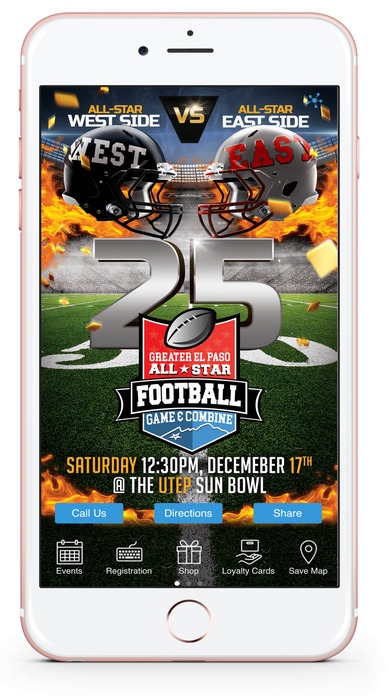GEPFS 1.0
Continue to app
Free Version
Publisher Description
The Greater El Paso Football Showcase - Making a Difference, an Impact, in our Community! Scholarships Awarded at the Combine and All-Star Game. Our Gala Extravaganza will combine all 25 years of Alumni from our All-Star Showcase to join and be recognized on the field throughout the game. Former Players, Coaches, Cheerleaders, Band, Dance, Choir, Trainers and JROTC members are all invited to join in on the celebration that you've helped create and grow into the biggest high school showcase the city has ever seen. This app supports The Greater El Paso Football Showcase (GEPFS). Download this app if you are interested in: - Receiving a scholarship, - Supporting local football, - Playing in the El Paso football game, - Performing at the game, - Performing in the half time show, - Being a part of the mentoring program. Through our mobile you can also receive: - Event notifications - High-school news - Football game participants - Directions - Vendor listings & discounts It will also allow you to communicate with the organization and connects you with local businesses offering discounts to its supporters. It also gives you access to the GEPFS store, the only place to buy your fan gear. This app is a must-have for all high school juniors and seniors and anyone that knows them. All items sold through this app and website help support the efforts of the organization to help our seniors flourish!
Requires iOS 8.0 or later. Compatible with iPhone, iPad, and iPod touch.
About GEPFS
GEPFS is a free app for iOS published in the Recreation list of apps, part of Home & Hobby.
The company that develops GEPFS is PAEL Inc.. The latest version released by its developer is 1.0.
To install GEPFS on your iOS device, just click the green Continue To App button above to start the installation process. The app is listed on our website since 2016-10-18 and was downloaded 2 times. We have already checked if the download link is safe, however for your own protection we recommend that you scan the downloaded app with your antivirus. Your antivirus may detect the GEPFS as malware if the download link is broken.
How to install GEPFS on your iOS device:
- Click on the Continue To App button on our website. This will redirect you to the App Store.
- Once the GEPFS is shown in the iTunes listing of your iOS device, you can start its download and installation. Tap on the GET button to the right of the app to start downloading it.
- If you are not logged-in the iOS appstore app, you'll be prompted for your your Apple ID and/or password.
- After GEPFS is downloaded, you'll see an INSTALL button to the right. Tap on it to start the actual installation of the iOS app.
- Once installation is finished you can tap on the OPEN button to start it. Its icon will also be added to your device home screen.